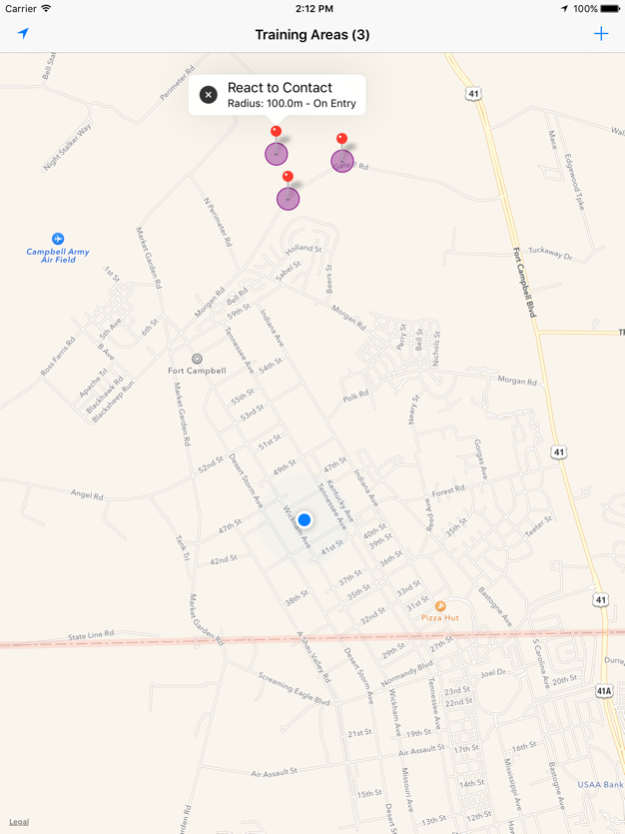Army Warrior Tasks 1.3
Continue to app
Paid Version
Publisher Description
Hello from the New School Army! Never be without hip pocket training material again. This app has all 65 Army Warrior Tasks from STP 21-1-SMCT. This is not just a .pdf manual in app form. Our app lets you search your task by category (shoot, move, communicate, survive and adapt) and quickly view standards and Go / No Go criteria.
Not only do we give you the task and conditions but we've also got two tools that let you plan and record your AWT training. The map tool lets you drop locations on a map of your location and tag pins with an AWT task. The recording tool lets you enter soldier information, select tasks, and enter go/no go. After recording you can email the .pdf forms to the unit training NCO for input into DTMS (or wherever you want to email them.)
Its fast and ridiculously easy; you can record a whole day's worth of AWT training for a squad or platoon in under 5 minutes. Tap your way out of a mountain of paperwork with our app.
What’s Inside:
AWT Recording tool for record and email
AWT Map planning tool
9 SHOOT Tasks
18 MOVE Tasks
6 COMMUNICATE Tasks
22 SURVIVE Tasks
10 ADAPT Tasks
Jan 26, 2016
Version 1.3
This app has been updated by Apple to display the Apple Watch app icon.
New feature lets you quickly record AWT Training on official DA forms and email them.
AWT Map planning tool enables NCOs to create training lanes based on real location data
About Army Warrior Tasks
Army Warrior Tasks is a paid app for iOS published in the Reference Tools list of apps, part of Education.
The company that develops Army Warrior Tasks is Polemics Applications LLC. The latest version released by its developer is 1.3.
To install Army Warrior Tasks on your iOS device, just click the green Continue To App button above to start the installation process. The app is listed on our website since 2016-01-26 and was downloaded 2 times. We have already checked if the download link is safe, however for your own protection we recommend that you scan the downloaded app with your antivirus. Your antivirus may detect the Army Warrior Tasks as malware if the download link is broken.
How to install Army Warrior Tasks on your iOS device:
- Click on the Continue To App button on our website. This will redirect you to the App Store.
- Once the Army Warrior Tasks is shown in the iTunes listing of your iOS device, you can start its download and installation. Tap on the GET button to the right of the app to start downloading it.
- If you are not logged-in the iOS appstore app, you'll be prompted for your your Apple ID and/or password.
- After Army Warrior Tasks is downloaded, you'll see an INSTALL button to the right. Tap on it to start the actual installation of the iOS app.
- Once installation is finished you can tap on the OPEN button to start it. Its icon will also be added to your device home screen.